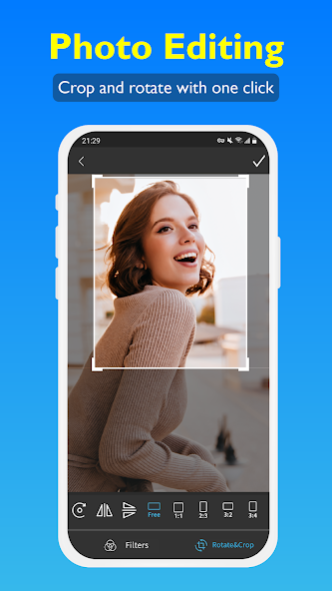MixerBox Photo - Photo Albums 38
Free Version
Publisher Description
A must-have mobile gallery App for Android phones - MixerBox PhotoJoy, an App that can create unlimited albums, browse various types of photos and videos, and perform advanced photo editing. This App will help you organize and manage your precious memories through simple steps📷
✔ Easily manage and organize your photos & videos
✔ Totally free, enjoy all PRO features for free forever
✔ Easy to use without an internet connection
✔ Protect your photos, videos, and albums with passwords
【📷Browse Photos & Videos】
- Manage photos & videos: Store and view all images on MixerBox PhotoJoy by date, different folders, etc.
- Zoom in and out to change the size of items displayed in the albums.
【📁Photo & Video Organizer】
- Open and browse many different photo & video types.
- Photo & Video Categorization: Create an unlimited number of photo albums with a convenient and intuitive interface to categorize your photos & videos into categories.
- Favorites: mark photos as "Favorites" ❤️ and browse these items instantly in the "Favorites" folder.
- Recycle Bin: Deleted items will remain in the Recycle Bin for 30 days, deleted items can be recovered during these 30 days.
- Restore deleted items: Accidentally deleted photos or videos? Go to the Recycle Bin to restore it.
【🔒Hide Private Photos & Videos】
- Hide private items: Use a PIN code to lock your private photos, videos, and albums (such as ID cards, health insurance cards, and other sensitive personal information)
- Lock the entire App: Lock the entire APP with a PIN code to protect the privacy of your App🔒
【✏️Photo Editing】
- Crop: Freely crop the size of the photo, including free adjustment, 1:1, 2:3, 3:4, 16:9, 3:2, 4:3, 9:16
- Flip: Flip images vertically & flip images horizontally.
- Rotate: Rotate your photo freely.
- Fashion Filters: More than 10+ filters, apply fashion filters with one click to create your unique style✨
- Marker: Select different colored brushes to paint on the photo and mark key points.
【💡Recommended Features】
⭐ Protect your album privacy ⭐
Hide your sensitive photos, videos, and albums, lock them with a password, and also lock the entire APP with a password directly🔒
(Tip: The image hiding feature is currently available for devices before Android 11)
⭐ Organize photos & videos ⭐
Copy, delete or add photos & videos to an album with the ability to multi-select the photo & video items to act on.
⭐ Photo Editor ⭐
Easily zoom, rotate, and resize photos, and access advanced photo editing features like filters, paint, and markers for free.
⭐ Recover Deleted Photos & Videos ⭐
Accidentally deleted a photo or video? Deleted items will remain in the Recycle Bin for 30 days, during which time deleted items can be quickly recovered.
⭐ Default Gallery for your device ⭐
Set the MixerBox PhotoJoy as the default gallery on your phone to browse and edit your images quickly.
No registration is required, no complicated login procedures are required, and it can be used immediately after downloading. The simplest photo editor you must have on your phone, use MixerBox PhotoJoy now ~ 100% absolutely free, with no follow-up charges! More interesting features are waiting for you to discover.
Download Now!
---
*This app has been registered and authorized by the company MixerBox.
About MixerBox Photo - Photo Albums
MixerBox Photo - Photo Albums is a free app for Android published in the Personal Interest list of apps, part of Home & Hobby.
The company that develops MixerBox Photo - Photo Albums is MB Tools. The latest version released by its developer is 38.
To install MixerBox Photo - Photo Albums on your Android device, just click the green Continue To App button above to start the installation process. The app is listed on our website since 2022-05-06 and was downloaded 1 times. We have already checked if the download link is safe, however for your own protection we recommend that you scan the downloaded app with your antivirus. Your antivirus may detect the MixerBox Photo - Photo Albums as malware as malware if the download link to com.mixerbox.android.photo is broken.
How to install MixerBox Photo - Photo Albums on your Android device:
- Click on the Continue To App button on our website. This will redirect you to Google Play.
- Once the MixerBox Photo - Photo Albums is shown in the Google Play listing of your Android device, you can start its download and installation. Tap on the Install button located below the search bar and to the right of the app icon.
- A pop-up window with the permissions required by MixerBox Photo - Photo Albums will be shown. Click on Accept to continue the process.
- MixerBox Photo - Photo Albums will be downloaded onto your device, displaying a progress. Once the download completes, the installation will start and you'll get a notification after the installation is finished.